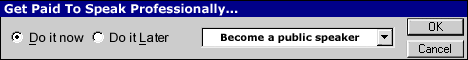|
Public Speaking Course:Frequency CheckIn your public speaking course you will learn about using wireless microphones. You will find that it is pretty common to have many wireless microphones on during the same presentation. The AV crew that sets everything up usually makes sure that they are all on different frequencies so no cross over occurs. With that said you should still double check the MIC just incase the AV crew missed something.. When I spoke in Thailand last week I ran into a situation that I had never encountered before and neither had the other speaker. We each had a Logitech Trackman RF Mouse. RF stands for "Radio Frequency" which means that the wireless mouse doesn't have to be in line of sight with the receiver like an infra red mouse would. It also means that no matter how hard I tried I couldn't keep my mouse from moving the cursor on the other presenters computer (the other guy was on right after me with no break in between). We tried all sorts of things to fix it, but still didn't have any luck. We finally decided to shut my whole system down quickly after I was finished and boot his up as fast as we could while he made some opening comments to the audience. In your public speaking course you will learn the best way to work with other With more and more presenters using wireless technology you must thoroughly check out all systems and consider presenters who are on both before and after you. This is a reason to be there early and find out what is going on during other programs. Had we not noticed this ahead of time he would have had a really difficult time in the beginning to his program . .. if the program were switched . . . it could have been me! |